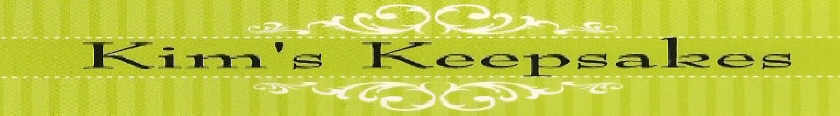Sending a sympathy card as pretty as this might help ease the pain a little:
Monday, December 31, 2012
Sunday, December 30, 2012
Saturday, December 29, 2012
Friday, December 28, 2012
Thursday, December 27, 2012
Wednesday, December 26, 2012
Tuesday, December 25, 2012
Monday, December 24, 2012
Sunday, December 23, 2012
Day 358: Anna Griffin: I Love You
Today I created this "I Love You" card and will most likely give it to my husband for our anniversary.
Saturday, December 22, 2012
Day 357: Anna Griffin: On Your Birthday
Since we are travelling for the holidays, I brought along a card-making kit by Anna Griffin. Anna's card kits are always fun. She makes all the pieces and I get to have all the fun designing the cards. The card I made today is "On Your Birthday."
Friday, December 21, 2012
Day 356: Isaiah 40:8 Bookmarks
I stamped Isaiah 40:8 "the grass may wither but the word of the Lord stands forever" for first layer of bookmarks I am making for the ipcoming men's and women's Walks to Emmaus.
Thursday, December 20, 2012
Day 355; Altered Record Album: What Child Is This?
I added ribbon to a record album I altered with sheet music, a stamp of Santa praying by Baby Jesus (Repeat Impressions), and the title "What Child Is This?" Photo to come.
Wednesday, December 19, 2012
Day 354: Matthew 22:37 Bookmarks Finished
Tonight I made the second and third layers for the bookmarks, and I added the eyelets and the ribbons to finish off the bookmarks.
Tuesday, December 18, 2012
Day 353: Matthew 22:37 Stamped Bookmarks
Tonight I stamped 10 images of Matthew 22:37 onto white card stock. I will make the second and third layers of the bookmarks and add the ribbons tomorrow.
Monday, December 17, 2012
Day 352: Fruit of the Spirit Bookmark Galatians 5:22
Tonight I made 10 bookmarks for the upcoming Men's and Women's Walks to Emmaus.
Sunday, December 16, 2012
Day 351: Adding verses to Christmas Cards
Tonight I worked on adding verses to the inside of Christmas cards I have made.
Saturday, December 15, 2012
Friday, December 14, 2012
Day 349: College Photo: Lady in Red
Today I added the title "Lady in Red" to the page. I also kept working on embellishing my page with items from my stash.
Thursday, December 13, 2012
Day 348: College Photo
Today I worked on my college photo. I selected papers from one of Stampin' Up!'s series of designer papers. I chose three papers that were all red tones to layer. I began adding some images from Graphic 45's "Ladies' Diary" along with some buttons and other goodies from my stash. It still needs more, so I will work on it again tomorrow.
Wednesday, December 12, 2012
Day 347: Stamping Verses on Cards
Tonight I stamped verses inside of the cards I have made to get them ready to be made out.
Tuesday, December 11, 2012
Day 346: Philippians 4:8 Bookmark
Tonight I made this bookmark for my Stephen Minister. We had been meditating on this verse from Philippians, and I thought I would make her a book mark with the verse stamped and heat-embossed. All papers and ribbons were from my stash. Stamp by Morning Star Stamps.
Monday, December 10, 2012
Day 345: Stamping Ornaments
Tonight I used the ornament stamp from Repeat Impressions and some Stampin' Up! images to make "ornaments" to embellish cards.
Sunday, December 9, 2012
Day 344: Home Christmas Card
Tonight I made this Christmas card for my husband. The image is by PSX. I stamped the image with Memento ink and used Copic markers to color it in. I added some fake snow for added depth, and then used an oval frame that was in my stash to draw the eye in.
Saturday, December 8, 2012
Day 343: Christmas Postcard
Tonight I made some more cards with the Christmas Postcard image from Stampin' Up!
Friday, December 7, 2012
Day 342: Christmas Postcard
Tonight I was inspired by a card I viewed on Splitcoaststampers and made this card using Stampin' Up!'s Christmas Postcard stamp. I changed it up a little bit. I used red card stock from Recollections by Michael's. I also did not have the floral embossing folder so used a scallop one I had. I colored the card in with Stamp 'n' Write markers.
Thursday, December 6, 2012
Day 341: Surfing the Net
Tonight I was looking at a variety of cards on the Internet so I could gain some inspiration for ideas for Christmas cards. Do you ever buy a stamp because you like it, but then you don't know how to use it and make a great looking card? That is when I find it is time to be inspired by other people's creativity.
Wednesday, December 5, 2012
Day 340: Ornament Stamp and Punch Card Day 2
Today I spent some time tweaking this card. I did not like the design I originally had at the top of the card, so I used some ribbons to make a border. I like it so much better.
Tuesday, December 4, 2012
Day 339: Ornament Stamp and Punch Card Day 1
I keep all the handmade Christmas cards I get each year and file them away so I can have inspiration when I make Christmas cards. Tonight I pulled out one my sister had sent me and decided I could use up some scraps of Christmas paper to make a card with the ornament stamps and punch from Stampin' Up!
Monday, December 3, 2012
Day 338: Dreamweaver Cameo Silhouette Embossed on The Big Shot
Today I used a core'dinations "white wash" collection paper with a black core and a Dreamweaver brass cameo stencil to create the cameo silhouette below. I cut it out using the ovals die by Sizzix and my Big Shot. I embossed the image before I cut it out, so I accidentally cut off some of the design on the right side. I will probably just save it and use it in a collage where I can hide the mistake under another image. I used a thick emery board to sand off the white wash to show the black core of the paper. I wanted to use black because traditionally a silhouette is a black image on a white background, but I think this would be pretty in a variety of the core'dinations colored papers.
If you would like to emboss using your Dreamweaver stencils and your Big Shot, check out the site I used to find out how to make the "sandwich" for my Big Shot.
If you would like to emboss using your Dreamweaver stencils and your Big Shot, check out the site I used to find out how to make the "sandwich" for my Big Shot.
Sunday, December 2, 2012
Day 337: Cleaning Badly Stained Stamps with StazOn Stamp Cleaner and Remounting with Jim Stephan's Stamp Cushion
I attended a first Sunday flea market today and found a lady who was clearing out some of her unwanted stamps. Several of them were like new, but one was a "K" initial, and even though it was badly stained, I decided to buy it. When I got home, I realized that not only was it badly stained, but there was no cushion underneath it. I decided I would take the image off the wood block to clean it and then add new cushion. I saturated the rubber with StazOn stamp cleaner, let it sit for a few minutes, and then used an alcohol wipe to clean the ink off. I did that three or four times before the image was clean.
(You can buy alcohol wipes in a convenient container at most local pharmacies; I love them for cleaning ink off my hands or the acrylic stamping square that goes with my Stamp-A-Ma-Jig. You really should not use alcohol to clean your stamps, but this one was so badly stained, a little alcohol wasn't going to ruin it. I was mainly using the wipe to help remove the StazOn cleaner and the old ink.)
After that I used some cushion from Jim Stephan's Rubber Art Ink Stamps Store (ebay) to remount the stamp. If you are looking for cushion to mount stamps, I highly recommend Jim's. He makes his own, it is black, with adhesive on both sides, it is a nice thickness, and I have used it for years.
To keep your stamps from becoming badly stained, clean them after each use. If you are trying to clean a badly stained stamp, I highly recommend saturating your stamp with StazOn Stamp Cleaner (available on the internet, at box craft stores like Hobby Lobby and Michael's, and most independent stamp stores), waiting a few minutes, and then cleaning it off. This has worked for me 99% of the time if I purchase a stamp that is badly stained. And remember, just because a stamp is badly stained, often the stamped image looks fine, so if there is a stamp you love, and the price is right, take a chance and buy it. Or use the stained condition as a way to bargain with the seller and get the price reduced; at least if it doesn't clean up, you won't feel like you totally wasted your money.
(You can buy alcohol wipes in a convenient container at most local pharmacies; I love them for cleaning ink off my hands or the acrylic stamping square that goes with my Stamp-A-Ma-Jig. You really should not use alcohol to clean your stamps, but this one was so badly stained, a little alcohol wasn't going to ruin it. I was mainly using the wipe to help remove the StazOn cleaner and the old ink.)
After that I used some cushion from Jim Stephan's Rubber Art Ink Stamps Store (ebay) to remount the stamp. If you are looking for cushion to mount stamps, I highly recommend Jim's. He makes his own, it is black, with adhesive on both sides, it is a nice thickness, and I have used it for years.
To keep your stamps from becoming badly stained, clean them after each use. If you are trying to clean a badly stained stamp, I highly recommend saturating your stamp with StazOn Stamp Cleaner (available on the internet, at box craft stores like Hobby Lobby and Michael's, and most independent stamp stores), waiting a few minutes, and then cleaning it off. This has worked for me 99% of the time if I purchase a stamp that is badly stained. And remember, just because a stamp is badly stained, often the stamped image looks fine, so if there is a stamp you love, and the price is right, take a chance and buy it. Or use the stained condition as a way to bargain with the seller and get the price reduced; at least if it doesn't clean up, you won't feel like you totally wasted your money.
Saturday, December 1, 2012
Subscribe to:
Posts (Atom)